 Paperwork. Where to start? There is so much I could talk about when it comes to paper clutter, and it has taken me a while to formulate my approach for this blog series. I think I’ve decided this is how I’ll go about it: I’ll start with where we are going, and then explain how we’ll get there. Let’s come up with a vision before we dive in and make an even bigger mess, eh?
Paperwork. Where to start? There is so much I could talk about when it comes to paper clutter, and it has taken me a while to formulate my approach for this blog series. I think I’ve decided this is how I’ll go about it: I’ll start with where we are going, and then explain how we’ll get there. Let’s come up with a vision before we dive in and make an even bigger mess, eh?
I might be a little extreme, but if I could get rid of all the paperwork in our house, I would. Heck, I pretty much have. I hate paper cluttering our home. There are always stray papers lying around or stuck to the fridge, and let’s face it, it is just messy. I’ve gone so far as to digitize then throw away most of our keepsakes (scrapbooks, essays, letters, all print photographs, art projects, etc). It’s no surprise, I’m a huge computer nerd, so deciding to store everything on the computer was a no brainer. And parents, I even throw away *most* of my kids’ art projects once they are done with them! *Gasp!* (I do this because I often get a picture of the kids actually creating the art or holding up the art rather than keeping the artwork itself!)
In this blog series, I’m going to walk you through the steps I took to take our home paperless. While my process may not be exactly how you might want to get there, and my goal of going totally paperless may not be yours, I hope this blog series will give you at least a few great ideas to work with. So…
If your goal is to better organize the piles of paperwork you have, this series can help!
If your goal is to downsize the amount of paperwork you have, then this series is also for you.
And if your goal, like mine, was to go completely (well, almost completely) paperless, then stick with me; this series is specifically for you!
We are going to attempt to get rid of all papers except for the following:
– 1 2-inch family financial binder of “must-haves”…like birth certificates, car titles, and those important papers you literally cannot throw out.
– 1 reasonably-sized keepsake box for each member of the family (for art projects, schoolwork, awards, certificates, and those few things you want to hang on to)…I’m talking this size
– 1 half-inch “babysitter binder” for emergencies (more on this later…)
– 1 computer, external hard drive, and online backup service with all paperwork digitized, wonderfully organized, and completely backed up
– A small home command center in which to keep papers before they make it to their final home
To become paperless, you may have to first let go of your attachment to paper. You may think…“what attachment? I’m ready to purge!” That’s great, but don’t forget that when you actually go through things! It’s harder than you think. Just remember, you can digitize and look back on any papers you have. And if you have a lot of keepsakes on paper, maybe tell yourself that those “things” (the papers) aren’t always necessary in order to keep the “memory” of it alive. Over the years, I’ve realized that if I don’t have some object or even a picture to remember a particular occasion, it doesn’t mean I won’t remember it. The moments that are important to remember, I’ll remember. The moments that aren’t important enough to make a memory, I won’t remember. It’s not because I kept something that helps me hold onto the memories.
And let’s not forget: you can still keep things! I decided to digitize a handful of keepsakes, and I still do keep a handful of items in a box upstairs. Not everything has to go! I’m very sentimental, too. Just…well, selectively sentimental.
Let’s get started.
Before we go through the paperwork you currently have, we need to first control the paperwork that comes in.
You need to setup a home command center for paperwork. When any papers come in, they MUST have a place. When there are papers “in progress,” they must have a place. When you are done with them, they must have a place. You will SORT, SORT, SORT all you want, but unless your papers have a PLACE, you’ll be endlessly sorting and sifting and never fully managing your paperwork!

In my house, we have a command center on the wall next to the front door. There is a place for…
– Unopened mail and outgoing mail
– Receipts and coupons
– Papers “in progress” – things we are currently dealing with or need to deal with (scrap-paper to-do lists, bills to pay, forms to fill out, paperwork for work, etc.)
– Papers to “file away” -things we have dealt with, but just haven’t digitized, thrown away, or taken upstairs to the kids’ keepsake boxes (these might be art projects, immunization records, doctors’ visit summaries, cards or letters, etc.
– Bin & hooks for keys, wallets, purses, sunglasses, loose change, rosaries, COVID masks…haha.
– Our ongoing grocery list (let’s be honest, when you run out of something in the kitchen, you can’t always stop to add it to a digitial shopping list…you need to write it down right away before you forget!)
– Kids’ school papers (we homeschool, but if we didn’t, I would have a folder on the wall for each kid and their homework worksheets, permission forms, and other things) – teach your kids to use the command center!
Read further…take a look at my BLOG POST about our COMMAND CENTER here.
Before moving onto the next step, PRACTICE using your command center. Make sure mail gets dropped off in the command center and NOT ON THE KITCHEN COUNTER/TABLE! It will get swept up in all the other papers that are out! Make sure that if there are bills you are working on they don’t get set aside on the dresser, but instead you place them in the “Needs Attention” folder. Make sure that if you are done with something but need to put it away, put that paper in the “File Away” folder until you have time! You can then put a whole pile away at once when you have the time! (Ours is often overflowing…signaling the time to put away papers!)
It may take weeks for everyone in the house to get onboard with the system, but I promise, once everyone knows where papers go, you will start to STAY organized for GOOD, not just temporarily!
When your command center is up and running, take an inventory of your files/piles. What do you have? Where is all the paper in your house currently filed away? Do you have papers buried in drawers or baskets somewhere and you don’t know what the papers are for? You need to know what you are dealing with before you begin reorganizing. You may have to dig out all the papers from those nooks and crannies to see exactly what they are!
Next, go through your papers and sort them into categories. For each separate category of papers, there will be different considerations to make before you purge. Don’t feel like you need to purge as you are organizing your papers. Just get them with papers of the same “genre” and we’ll purge later. I plan to write a separate post for each paper category.
Below, I’ve listed the categories of papers I keep (digitally, of course). When you go through your physical copies, you can get a file box and sort different categories into file folders. If you have tons of paper, you may want to separate stuff into boxes. Label each one with the type of paperwork inside so that if you don’t have time to finish sorting, you can put them aside without putting them back in one big pile (those always get mixed up again!). Don’t worry about getting the perfect Pinterest-y filing system going, as your needs will change as you go through the purging process.
PAPERWORK CATEGORIES
– Keepsakes by person
(Kids’ stuff, artwork, birthday cards, and all of your own keepsakes, like those love letters from when you were dating your hubby, your wedding invitation, or awards you received in high school)
– Photos
(All loose photos, albums, scrapbooks, photobooks, and yearbooks)…this will be a biiiiiiiig process for most people. Stay tuned for a post all about photos!
– Work files/papers
– School files/papers
– Home & Financial papers
(If you want to start by putting all home papers together in one pile, that’s fine. Ideally, you’ll sort them into the categories below…)
- Cars (service records, titles, copies of state registration cards, etc.)
- Debts (credit card and loan stuff, like credit card statements, car payments, mortgage stuff, student loan stuff)
- Employment (paystubs, contracts, invoices, job descriptions, etc.)
- Health (doctor’s visit summaries, immunization records, but not stuff that is insurance related)
- Home (utilities bills and info, for gas, electric, internet, water)
- Insurance (EoBs, claims, and policy documents for auto, home, medical, dental, vision, life, pharmacy)
- Legal (birth certificates, licenses, marriage certificate, military stuff, SS cards, old taxes, trust documents)
- Retirement (all documents related to your IRAs, 403Bs, stocks, etc.)
- Savings (checking account documents, savings accounts, CDs, college savings accounts, savings bonds, etc.)
- Valuables (warranty documents, appraisals, any documents related to heirlooms and other valuables, and if you have a farm or have pets like we do, any records on your animals)
- Miscellaneous (anything that doesn’t fit into the categories above..I have farm paperwork on burn permits, house repairs, gardening records, water testing, and some instruction manuals, baptismal and other church certificates, education records like transcripts, etc.)
– Lastly, Music / Movies / Books – here’s something you can eliminate right off the bat…
If you have CDs lying around your house, burn them onto your computer and chuck the CD! I only keep actual CDs of some children’s audiobooks for car rides when I don’t want to mess with connecting our phones to the speakers.
You might be thinking, what do CDs have to do with paperwork? Ok, they may not, but I just thought of it because you can digitize it all and chuck it like paper.
While we are at it, if you have movies, here’s another thing you can get rid of right away…DVD cases! I have a giant zippered CD storage case with sleeves (one of those that holds 100+ CDs that you now have because you’ve tossed out all your CDs), so I put all of my DVDs in there. My hubby and I have a huge collection, and let’s face it, you could try to sell them or donate them, but everything’s online. Who will buy them? So keep the movie collection for a rainy day, and save some space.
What else can you chuck right away? Instruction Manuals. You don’t need these, you will never look back at them. And 99% of them are online anyway. If you must keep them, put them in a pile and let’s consider digitizing them ourselves. More on this later.
Here’s something else to do right away: stop delivery of paper statements ASAP. Opt for e-delivery instead. It may take some time to sit down, login, and find where to change the settings, but it will pay off in the long run! You don’t need to clutter up your home with bank statements, utility bills, retirement statements and those annoying prospectus fund information booklet things that are a total waste of trees! If you are already paying online, just view the PDF of the bill online and save it to your computer.
NOTE: If you are bad at budgeting, it might be helpful to continue to receive your monthly checking or credit card statement so you can hold yourself accountable, view your spending, track and itemize receipts, and categorize your spending… wait, I’m the only one doing this stuff? Ohhhh boy, paperwork organization isn’t what you need…wait for my future blog series on BUDGETING!
That’s about it for now. I’d love to hear how it’s going! And did I miss something? Comment below about your paperwork problems and I’d be happy to address them! Now, get to organizing!







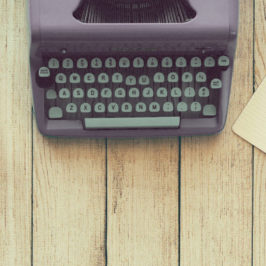

Leave a Reply